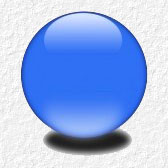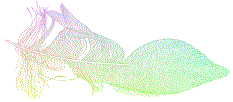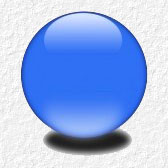 MVI Technical Training for UNIX/Linux Printing
MVI Technical Training for UNIX/Linux Printing
Thanks to the long experience of MV-Informatique we are happy to share our knowledge and experience with printer suppliers, re-sellers and end users.
Two types of trainings are available:
- Printing in UNIX/Linux environments
- PDL (Printer Description Language) Training for Technical Staff
![]()
Printing in UNIX/Linux environments:
This training is based on various trainings given over the years at different printer manufacturers (in France and Europe).
Language of the training is English, supplemented with French, German or Dutch.
- The training touches upon various aspects of UNIX/Linux printing including:
- SQue UNIX printing tool
- CQue: A Linux printing tool and driver (CUPS and foomatic).
- UNIX system tools to create printer queues (Sun Solaris, HP HP-UX, IBM AIX, Silicon Graphics IRIX, SCO).
- Differences between Windows and UNIX printing and handling of Printer Description Languages.
![]() UNIX/Linux Training Product description (PDF format)
UNIX/Linux Training Product description (PDF format)
![]()
PDL (Printer Description Language) Training for Technical Staff
The goal of the training is a basic knowledge of PCL, Postscript and PDF in order to be able to analyse and possibly troubleshoot a print spool file within the frame work of laser print devices.
| The PJL Language used in print file headers | The PostScript language | The PDF language |
| File header. | Background and versions, evolution of the language. | Background and basic PDF structure. |
| General PJL syntax, HP style. | Adobe PS and clone PS, differences. | Relationship to Adobe (acrobat, ISO) |
| Bidirectional PJL. | Structure of the PS language, being able to read a PS file and understand how it works and what it is doing. Redbook & Greenbook of Adobe. Libraries and stack management in PS. | PDF generation and creation tools and what to look for. |
| Manufacturer specific PJL. | Different types of Postscript (standard PS, VPS, EPS, ...). | PDF versions (X, A, E, UA, VT). |
| The PCL Language | Components of Postscript. | PDF preflight tools. |
| Basic Syntax. | Common problems for printing. Different drivers and characteristics. | Font problems. |
| Differences between PCL5c, PCL5e and PXL or PCL6. | PPD files, what they are and how to modify them. | Metadata and security issues. |
| Structure of PCL6 (basic notions). | How to diagnose and troubleshoot a PS file. | Colour and imaging models. |
| Basic elements of HPGL. | Handling problems with paper size and scaling in a PS file. | PDF boxes: MediaBox, CropBox, TrimBox, BleedBox,... |
| Overlays & macros. | Handling font issues in a PS file. | Flatten PDF files. |
| Bar codes. | Colour management in PS | Security features and issues |
| Secured printing, printing with department accounting, mailboxes. | Flatten PS files. | Auto-correcting PDF files |
| Tools to analyse and debug PCL files. | Relationship of PS and PDF and other PDLs. | How to best diagnose and correct files |
| Adobe PDF Print Engine 2 (APPE) (EFI, CREO, OCE etc.) |
![]() PDL Training Product description (PDF format)
PDL Training Product description (PDF format)
![]()
Time : 1 - 3 days
Participants max. : 8-10
Logistics : It is preferred that each participant can make use of a laptop or computer so that exercises can be put into practice immediately.
Language : English, supplemented with French, German or Dutch.
For more information you may contact us directly (see the Contact Us page).
![]()